本文是一个php实现的mysql封装类示例,感兴趣的同学参考下。 php封装mysql类 <?php class Mysql { private $host; private $user; private $pwd; private $dbName; private $charset; private $conn = null; public function __construct() { $this->host = 'localhost'; $this->user = 'root'; $this->pwd = 'root'; $this->dbName = 'test'; $this->connect($thi
本文是一个php实现的mysql封装类示例,感兴趣的同学参考下。
php封装mysql类
<?php
class Mysql {
private $host;
private $user;
private $pwd;
private $dbName;
private $charset;
private $conn = null;
public function __construct() {
$this->host = 'localhost';
$this->user = 'root';
$this->pwd = 'root';
$this->dbName = 'test';
$this->connect($this->host,$this->user,$this->pwd);
$this->switchDb($this->dbName);
$this->setChar($this->charset);
}
//负责链接
private function connect($h,$u,$p) {
$conn = mysql_connect($h,$u,$p);
$this->conn = $conn;
}
//负责切换数据库
public function switchDb($db) {
$sql = 'use' . $db;
$this->query($sql);
}
//负责设置字符集
public function setChar($char) {
$sql = 'set names' . $char;
$this->query($sql);
}
//负责发送sql查询
public function query($sql) {
return mysql_query($sql,$this->conn);
}
//负责获取多行多列的select结果
public function getAll($sql) {
$list = array();
$rs = $this->query($sql);
if (!$rs) {
return false;
}
while ($row = mysql_fetch_assoc($rs)) {
$list[] = $row;
}
return $list;
}
public function getRow($sql) {
$rs = $this->query($sql);
if(!$rs) {
return false;
}
return mysql_fetch_assoc($rs);
}
public function getOne($sql) {
$rs = $this->query($sql);
if (!$rs) {
return false;
}
return mysql_fetch_assoc($rs);
return $row[0];
}
public function close() {
mysql_close($this->conn);
}
}
echo '<pre>';
$mysql = new Mysql();
print_r($mysql);
$sql = "insert into stu values (4,'wangwu','99998')";
if($mysql->query($sql)){
echo "query成功";
}else {
echo "失败";
}
echo "<br />";
$sql = "select * from stu";
$arr = $mysql->getAll($sql);
print_r($arr);
?>
声明:本文内容来源自网络,文字、图片等素材版权属于原作者,平台转载素材出于传递更多信息,文章内容仅供参考与学习,切勿作为商业目的使用。如果侵害了您的合法权益,请您及时与我们联系,我们会在第一时间进行处理!我们尊重版权,也致力于保护版权,站搜网感谢您的分享!