在世上的许多事物,都存在着两面性,好与坏总是结伴而行,就像是高速的网络再给我们带来了不少便利及乐趣的同时,也带来了不少的烦恼,特别是那些有孩子的父母们会特别的头疼,因为现在的孩子越来越喜欢上网,玩游戏,看书的时间变得越来越少了。那么有没有什么办法控制孩子们上网的时间呢!现今小编就教大家一起使用win7系统功能来控制孩子的上网时间哦
在世上的许多事物,都存在着两面性,好与坏总是结伴而行,就像是高速的网络再给我们带来了不少便利及乐趣的同时,也带来了不少的烦恼,特别是那些有孩子的父母们会特别的头疼,因为现在的孩子越来越喜欢上网,玩游戏,看书的时间变得越来越少了。那么有没有什么办法控制孩子们上网的时间呢!现今小编就教大家一起使用win7系统功能来控制孩子的上网时间哦。
要限制孩子的上网时间,最好用的方法就是给孩子单独弄个账号。 1. 点击"开始",选中"控制面版",在弹出的窗口中,先中"系统和安全" 2. 选择"用户账户和安全"
2. 选择"用户账户和安全"
 3. 点击"添加或删除用户账户"
3. 点击"添加或删除用户账户"
 4. 我们可以假设用户名是uubuge,用户一定要存在,请给它加上密码,防止儿童通过这个账号登录计算机,那么接下来你的家长控制就没有意义了。
4. 我们可以假设用户名是uubuge,用户一定要存在,请给它加上密码,防止儿童通过这个账号登录计算机,那么接下来你的家长控制就没有意义了。
 5. 改好密码后,我们再从"开始"->"控制面版",进入"控制面版",选择"用户账户和家庭安全"
5. 改好密码后,我们再从"开始"->"控制面版",进入"控制面版",选择"用户账户和家庭安全"
 6. 先择家长控制
6. 先择家长控制
 7. 选择"创建新用户账户"
7. 选择"创建新用户账户"
 8. 输入账户名为"儿童",或者输入你孩子的姓名,反正你想要输入的名字
8. 输入账户名为"儿童",或者输入你孩子的姓名,反正你想要输入的名字
 9. 选择"启用,应用当前设置"
9. 选择"启用,应用当前设置"
 10. 此项为对儿童使用电脑时间的限制,点击进去可以设置儿童的上网时间。
10. 此项为对儿童使用电脑时间的限制,点击进去可以设置儿童的上网时间。
 11. 现在设置已经完成,请重新启动电脑,登陆时,在选择登录用户为"儿童",此时进入的系统便是在家长限制下使用的系统。
11. 现在设置已经完成,请重新启动电脑,登陆时,在选择登录用户为"儿童",此时进入的系统便是在家长限制下使用的系统。
 以上就是使用win7来控制孩子们上网时间的方法了,这样孩子们就不会一直玩电脑而不去学习啦!家长也不用担心这个问题了哦!10个步骤就可以解决的,家长们赶紧来看看吧!(责任编辑:admin)
以上就是使用win7来控制孩子们上网时间的方法了,这样孩子们就不会一直玩电脑而不去学习啦!家长也不用担心这个问题了哦!10个步骤就可以解决的,家长们赶紧来看看吧!(责任编辑:admin) 标签: 控制 孩子 上网 间有 妙招 家教 怎么 借助 win7
声明:本文内容来源自网络,文字、图片等素材版权属于原作者,平台转载素材出于传递更多信息,文章内容仅供参考与学习,切勿作为商业目的使用。如果侵害了您的合法权益,请您及时与我们联系,我们会在第一时间进行处理!我们尊重版权,也致力于保护版权,站搜网感谢您的分享!