虚拟网卡在做网络实验的时候挺有用的,比如用模拟器的时候,想把自己的电脑当作TFTP服务器的时候就要用到虚拟网卡。 下面是在Windows 2003下添加虚拟网卡的步骤: 1、开始-->设置-->控制面板-->添加硬件: 第二步:选择是,硬件已连接好
虚拟网卡在做网络实验的时候挺有用的,比如用模拟器的时候,想把自己的电脑当作TFTP服务器的时候就要用到虚拟网卡。
下面是在Windows 2003下添加虚拟网卡的步骤: 1、开始-->设置-->控制面板-->添加硬件: 第二步:选择是,硬件已连接好。
第二步:选择是,硬件已连接好。
 第三步:下拉到最后,选择添加新的硬件设备。
第三步:下拉到最后,选择添加新的硬件设备。
 第四步:选择"安装我手动从列表选择的硬件(高级)M"。
第四步:选择"安装我手动从列表选择的硬件(高级)M"。
 第五步:下拉到后面,选择"网络适配器"。
第五步:下拉到后面,选择"网络适配器"。
 第六步:从左边选择"Microsoft",右边选择"Microsoft Loopback Adapter"。
第六步:从左边选择"Microsoft",右边选择"Microsoft Loopback Adapter"。
 第七步:开始安装了。
第七步:开始安装了。

 安装完成后会出现一个Microsoft Loopback Adapter的网卡,可以像操作正常的物理网卡一样操作它。
安装完成后会出现一个Microsoft Loopback Adapter的网卡,可以像操作正常的物理网卡一样操作它。
 (责任编辑:admin)
(责任编辑:admin) 声明:本文内容来源自网络,文字、图片等素材版权属于原作者,平台转载素材出于传递更多信息,文章内容仅供参考与学习,切勿作为商业目的使用。如果侵害了您的合法权益,请您及时与我们联系,我们会在第一时间进行处理!我们尊重版权,也致力于保护版权,站搜网感谢您的分享!