经过长期的等待,JavaFx2.0 beta终于发布了,此次发布是完全用Java语言实现。而且还带来了NetBeans 7.0 的插件。由于Oracle 放弃了Javafx脚本,所以现在你可以使用Java的语法来编写炫酷的javafx应用了。 javafx 2.0 系统要求: JavaFX 2.0 Beta System Requirements 下载地址:http:/ ...
经过长期的等待,JavaFx2.0 beta终于发布了,此次发布是完全用Java语言实现。而且还带来了NetBeans 7.0 的插件。由于Oracle 放弃了Javafx脚本,所以现在你可以使用Java的语法来编写炫酷的javafx应用了。
javafx 2.0 系统要求: JavaFX 2.0 Beta System Requirements

下载地址:http://javafx.com/downloads/all.jsp
下面是官方的发布说明:
The JavaFX 2.0 release includes the Software Development Kit (SDK) and JavaFX runtime. The SDK provides the tools and technologies for developing expressive JavaFX applications. The runtime enables users to run your JavaFX applications without needing to install the SDK.
This release provides Java APIs for JavaFX, which opens the capabilities of JavaFX technology to all Java developers and enables the many existing Java developer tools to be used to create JavaFX applications. In addition, this release provides:
*
High performance graphics engine that provides high level support for making rich graphics simple, smooth, and fast.
*
Media engine that supports playback of web multimedia content.
*
Web component that enables HTML to be embedded in a JavaFX application.
*
Refreshed browser plug-in that enables the loading of JavaFX applets based on Prism.
*
An extensive set of UI controls, such as Charts, Tables, Menus, and Panes.
*
Sample applications that showcase the features of the JavaFX 2.0 technology.
System Requirements
See the JavaFX System Requirements document for information on the hardware and software prerequisites.
Getting Started
To get started with the JavaFX SDK, review the documentation provided at http://download.oracle.com/javafx/. Good starting points include:
*
Installing JavaFX - Instructions for installing the JavaFX SDK.
*
What is JavaFX? - Introduction to concepts and tools for working with the JavaFX SDK.
*
Getting Started with JavaFX - Step-by-step tutorial for creating a JavaFX application.
*
API documentation - Output from the Javadoc tool for JavaFX classes.
Known Bugs and Issues
*
Issue RT-11146: Need to call Application stop and destroy methods as part of application life cycle.
Description: The stop and destroy methods of the Application class are not called by the JavaFX runtime when an application exits.
Workaround: Make sure that your application ends cleanly without relying on these methods being called.
*
Issue RT-12439: WebView can not be gc-ed (garbage-collected).
Description: Memory leak causes the application to crash with an out-of-memory error on web sites that have a lot of content, running scripts, and automatic updates.
Workaround: To be able to reclaim the WebEngine object, call the webView.setEngine(null) method.
*
Issue RT-12440: WebView is updated even when it is invisible.
Description: Performance is impacted.
Workaround: Include a call to the webView.setEngine(null) method in your application.
*
Issue RT-13133: JavaFX applet fails to load with the remaining JRE 6 after JRE 7 removed from the system.
Description: If you have the Java Runtime Environment (JRE) 6 installed and you then install JRE 7 and JavaFX, removing JRE 7 causes JavaFX applets to fail when started from a browser.
Workaround: First, remove both the remaining JRE (or JDK) and JavaFX. Then reinstall the JRE (or JDK) that you want to use and reinstall JavaFX in that order.
*
Issue RT-13200: MediaSystemTest run with 36 players crashes in j2d pipeline.
Description: Running a JavaFX application that uses audio or video on a system that is not capable of running Prism could cause the application to fail with an out-of-memory error.
Workaround: Run the application on a system that meets the minimum graphics requirements for running Prism in hardware-accelerated mode.
*
Issue RT-13373: JavaFX applet HTML does not work on Chrome if Firefox is not installed.
Description: When running a JavaFX applet in the Chrome browser, either a blank page or the following message is received: "Java plug-in is required to view this content. Make sure Java Runtime version 6 update 18 or later is installed, and Java plug-in is enabled."
Workaround: Install the Firefox browser to get the plug-in directory that is needed, then reinstall the JavaFX runtime to get the library loaded that Chrome needs.
*
Issue RT-13431: WebNode.GUIMark2-Bitmap crashes in com.sun.webpane.platform.SharedBufferManager.fillBuffer.
Description: Loading a large image, such as a photo, causes the Java virtual machine (JVM) to crash.
Workaround: None.
*
Issue RT-13503: AudioClip crashes the JVM.
Description: Running an application that uses multiple instances of the AudioClip class under high load might cause a fatal error in the Java Runtime.
Workaround: None.
*
Issue RT-13581: If Firefox is installed after Java then JavaFX applets do not work.
Description: JavaFX applets cannot be started in Firefox if Java was installed before Firefox was installed.
Workaround: Remove Java and JavaFX and reinstall both after Firefox is installed.
*
Issue RT-13604: Standalone application fails to launch when double-clicking if 64-bit JRE is installed.
Description: Double-clicking on a JavaFX application JAR file fails to launch the application on 64-bit systems with the 64-bit JRE installed when the 64-bit version of the JavaFX runtime is not installed.
Workaround: Remove the 64-bit version of the JRE.
声明:本文内容来源自网络,文字、图片等素材版权属于原作者,平台转载素材出于传递更多信息,文章内容仅供参考与学习,切勿作为商业目的使用。如果侵害了您的合法权益,请您及时与我们联系,我们会在第一时间进行处理!我们尊重版权,也致力于保护版权,站搜网感谢您的分享!