charms通常被人们称为超级按钮,方便用户搜索,分享资源,进行各种设定,win8引入了charms边栏,可以实现很多快捷操作,win10对这项功能进行了重新优化,很多用户都想知道在win10上如何使用charms。 第一,同时按下键盘上的WIN键和C键,桌面上会出现charms栏目,charms栏目左边显示的是电脑电量,电脑信号和时间日期,右边显示的是搜索按键,分享按键,开始按键,设备按键和设置按键
charms通常被人们称为超级按钮,方便用户搜索,分享资源,进行各种设定,win8引入了charms边栏,可以实现很多快捷操作,win10对这项功能进行了重新优化,很多用户都想知道在win10上如何使用charms。
 第一,同时按下键盘上的WIN键和C键,桌面上会出现charms栏目,charms栏目左边显示的是电脑电量,电脑信号和时间日期,右边显示的是搜索按键,分享按键,开始按键,设备按键和设置按键。使用鼠标点击窗口右侧的搜索按键,可以搜索电脑中存放的各种应用和文件。
第一,同时按下键盘上的WIN键和C键,桌面上会出现charms栏目,charms栏目左边显示的是电脑电量,电脑信号和时间日期,右边显示的是搜索按键,分享按键,开始按键,设备按键和设置按键。使用鼠标点击窗口右侧的搜索按键,可以搜索电脑中存放的各种应用和文件。
 第二,用户使用鼠标点击分享按键,可以直接打开笔记本,手机和邮箱。非常方便快捷,用户也可以使用鼠标点击开始按键,开始按键在窗口的右边,操作完成之后系统会自动弹出用户非常熟悉的开始界面。用户可以像之前那样在开始界面重新进行自己熟悉的操作。
第二,用户使用鼠标点击分享按键,可以直接打开笔记本,手机和邮箱。非常方便快捷,用户也可以使用鼠标点击开始按键,开始按键在窗口的右边,操作完成之后系统会自动弹出用户非常熟悉的开始界面。用户可以像之前那样在开始界面重新进行自己熟悉的操作。
 第三,点击窗口右侧的设备按键,可以进行三种设备的操作,这三种设备分别是播放设备,打印设备和投影设备。
第三,点击窗口右侧的设备按键,可以进行三种设备的操作,这三种设备分别是播放设备,打印设备和投影设备。
 使用鼠标点击窗口右侧的设置,用户可以窗口上面设定桌面和个性化,可以在窗口下面设定网络,音量和亮度。
使用鼠标点击窗口右侧的设置,用户可以窗口上面设定桌面和个性化,可以在窗口下面设定网络,音量和亮度。
 Charm是win10交互利器,可以进行系统,应用和设备操作,菜单一共有搜索,设备等五个按钮,可以看到时间面板,用户使用charm非常简单,只需要同时按下键盘上的win键和c键就可以将charm菜单成功调出来。(责任编辑:admin)
Charm是win10交互利器,可以进行系统,应用和设备操作,菜单一共有搜索,设备等五个按钮,可以看到时间面板,用户使用charm非常简单,只需要同时按下键盘上的win键和c键就可以将charm菜单成功调出来。(责任编辑:admin) 声明:本文内容来源自网络,文字、图片等素材版权属于原作者,平台转载素材出于传递更多信息,文章内容仅供参考与学习,切勿作为商业目的使用。如果侵害了您的合法权益,请您及时与我们联系,我们会在第一时间进行处理!我们尊重版权,也致力于保护版权,站搜网感谢您的分享!